
Managing RV Manuals Digitally
Managing RV Manuals Digitally
How to electronically organize all the documents that came with your RV.
By: Don Cohen
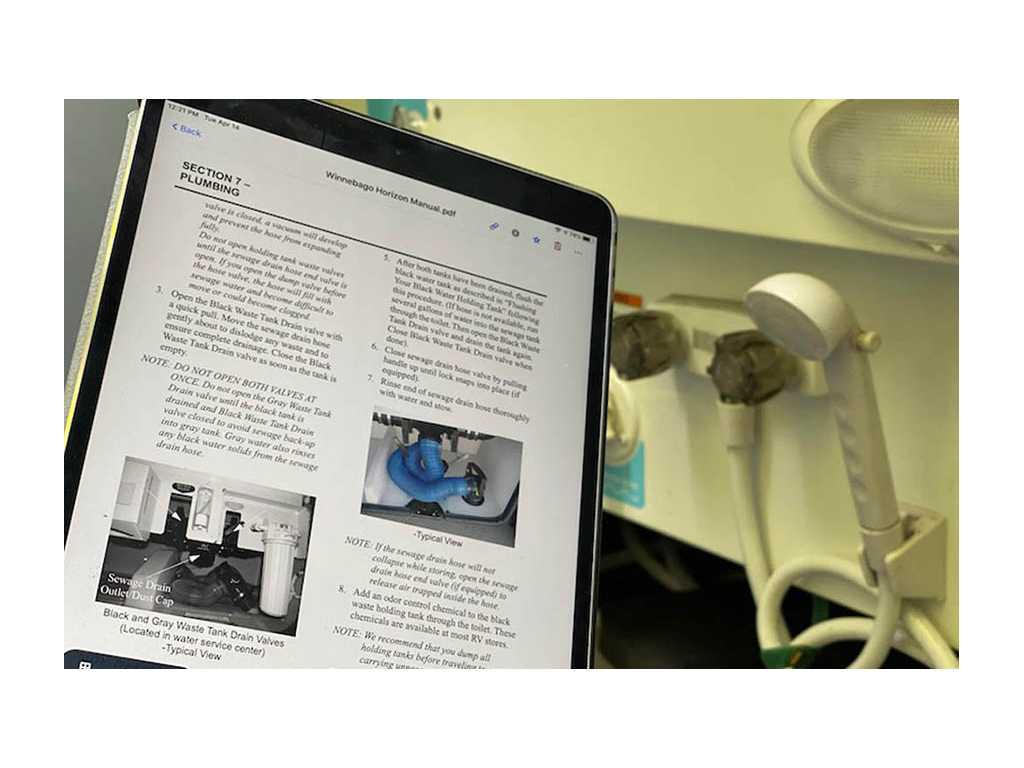
The most overlooked, important, and annoying thing that comes with your new RV is the “big bag o’ manuals.” For most, you won’t read them until you need them. For the relentlessly curious, like me, you’ll actually browse the big operating manuals before you even buy the coach.
And in this area, Winnebago is great at putting their main product documentation online. But that’s only part of the whole picture. It took half a day, but here’s how I tamed my manual mess and actually have a solution that’s worked for me when it’s most important - needing quick info while on the road.
Winnebago prepares very decent manuals on all their coach products. There’s a skill to technical writing and their coach manuals are both detailed and easy to understand. They are always a good first step in hunting down operating information. The printed version is also available on Winnebago’s website as downloadable PDF.
Getting Organized & Then Getting Super Organized
All of our Winnebago motorhomes have come with a nice nylon bag stuffed with the Winnebago-made comb-bound operating manuals and then a hodgepodge of other manuals (usually in their own plastic bags). There are engine manuals, generator manuals, and lots of appliance and electronic manuals. Frankly, it’s a mess.
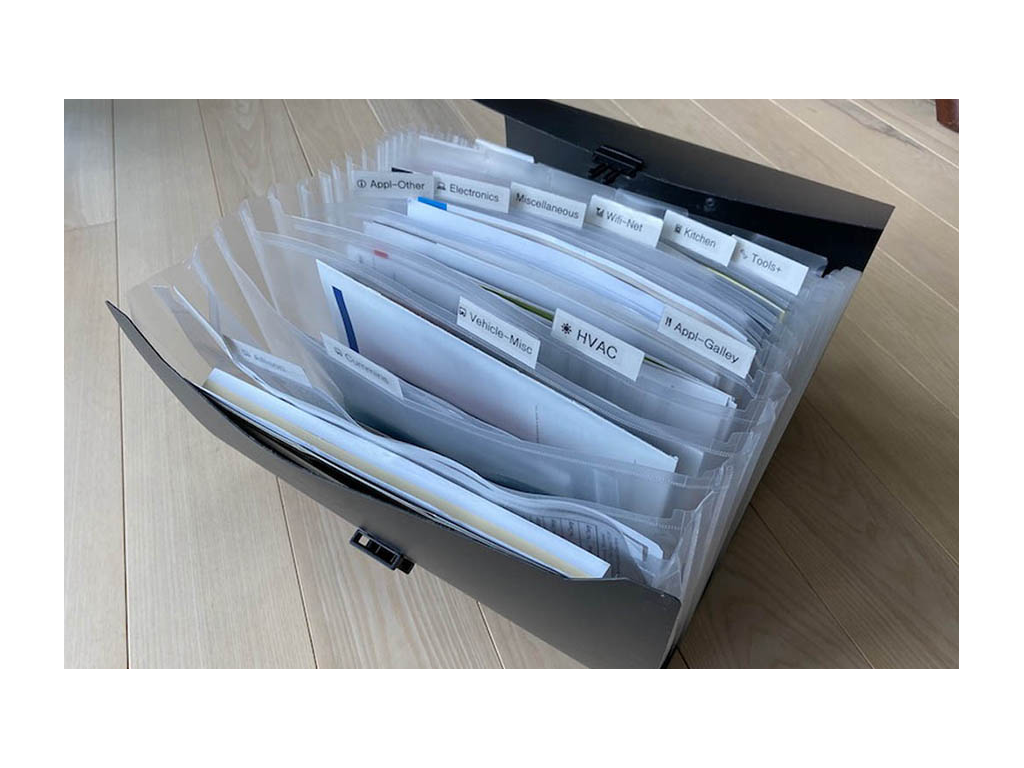
Big labels and good organization helps you find information when you’re in a hurry.
The first thing I did for de-messifying was to buy a plastic dividing organizer at Office Depot. I then used my Labelwriter to create labels. I created different categories from automotive to appliances. Then I took out all the different manuals from their little plastic envelopes and put them in the organizer. It was a good step up from rooting through the big canvas bag. However, I took it to another level by going fully electronic.
Understanding Electronic Documents
PDF stands for Portable Document Format. It was a technology developed nearly three decades ago by Adobe and, mercifully, has become an international standard in saving documents that were created by different software programs into a universally readable format. PDFs are what’s called “container files” which can hold text, images, and hyperlinks. When you create a document in an app like Microsoft Word, and then save it as a PDF, the text is fully searchable. However, let’s say you scan a text image and save it as a PDF. The text in the image is simply a picture and not searchable. There are several PDF software apps (in the $50-$200 price range) that will take the scanned text image and, using OCR (optical character recognition), turn the image of the text into actual words that, once saved, make it searchable.
Another very common file format is JPEG which is how many pictures and images are stored. Text within a JPEG is not searchable.
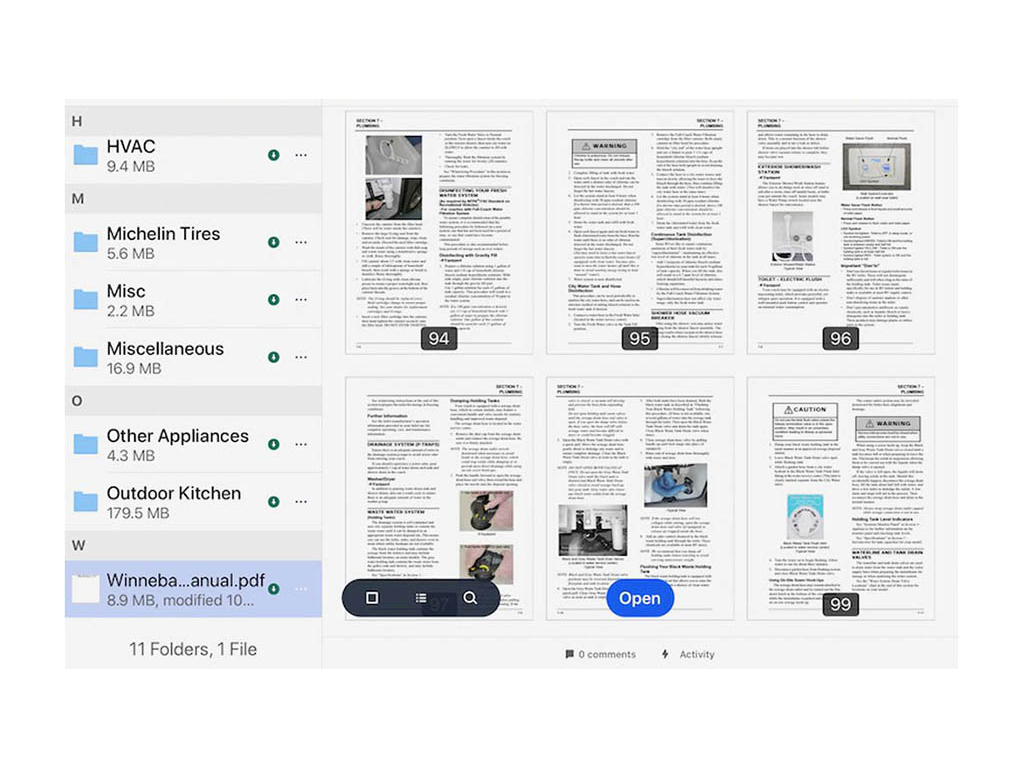
PDFs let you quickly display and search faster than printed manuals.
Why Searching is Important
Being able to keyword search a manual saves a lot of time over looking at the table of contents, index, or skimming through pages. The goal here is that having all your manuals keyword searchable is definitely a big timesaver - especially when it’s in the middle of the night in a Walmart parking lot and you’ve got an inside coach problem.
With the divider at my feet, I started pulling all the manuals and spent several hours going to the manufacturers’ individual web sites. What I found was that I could locate and download more than 90% of the manuals as text-searchable PDFs. This was awesome. I created electronic folders that mirrored my divider tabs and filed each downloaded PDF into its proper category. For the very few files that didn’t have online documentation, I scanned them in with my flatbed (you can also use a smartphone and third-party scanning software) and used OCR to make text recognizable for search.
The Cloud Makes It Sunny All Day
Now that I had all the manuals in digital format and in organized files, the next step was to make them easily accessible. I have a Dropbox account for cloud file storage, but you can use any one you like (Microsoft One Drive, Apple iCloud, Google Drive). I made sure that the “Manual” folder, and all its enclosing ones, were mirrored on all my devices. I have them on my iPhone, iPad, and three Macs. I find that my iPad is my preferred way to access and read the manuals. Because I may need to reference a manual when not connected to the Internet, I have Dropbox store the files locally. That way, they’re there when I need them regardless of my internet connection.
With a more powerful PDF app (I use PDF Expert on my iPad) I can bookmark, highlight, and even annotate any of the PDFs. This can be useful for diving back into seasonal tasks like winterizing, or specs on maintenance schedules.
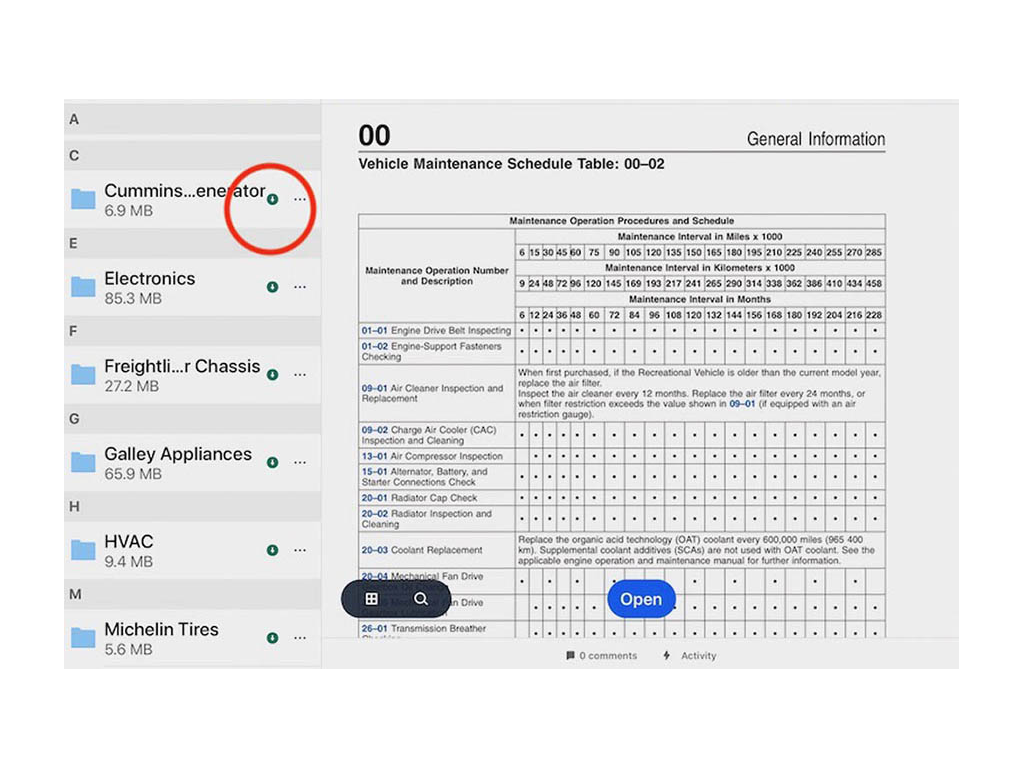
Dropbox allows you to store files locally, so you don’t need an Internet connection. The green arrow indicates the file has been downloaded to the iPad.
A few years ago, I would have recommended saving everything to a USB thumb drive (and backing up, of course). These files are quite compact and don’t take up a lot of storage space. However, with cloud storage being so readily available, and across multiple devices, it’s really the way to go.
In a perfect world, it would be great to go to a website, put your coach’s VIN number in and get a custom download of every operating and third-party manual that applies to your specific coach. It’s nice to dream, but in the meantime, the half day I spent on this project was definitely worth it.
Comments
Comments on this post are moderated, so they will not appear instantly. All relevant questions and helpful notes are welcome! If you have a service inquiry or question related to your RV, please reach out to the customer care team directly using the phone numbers or contact form on this page .


