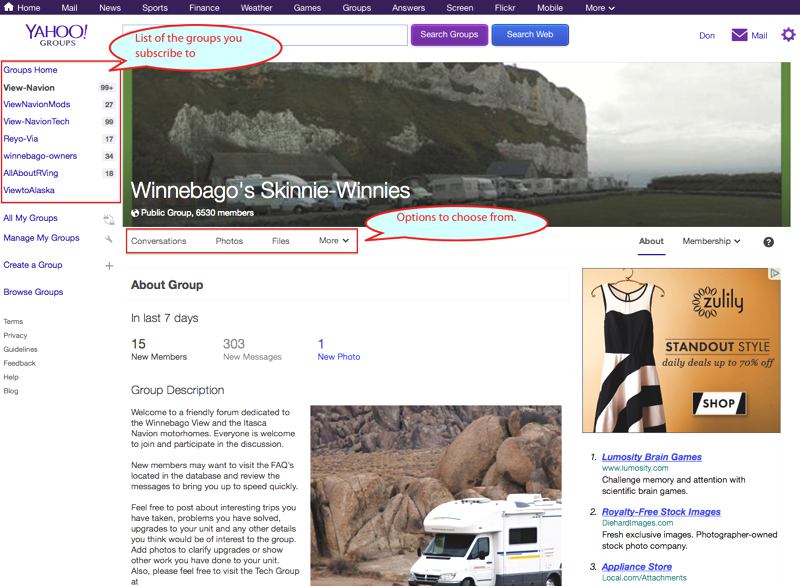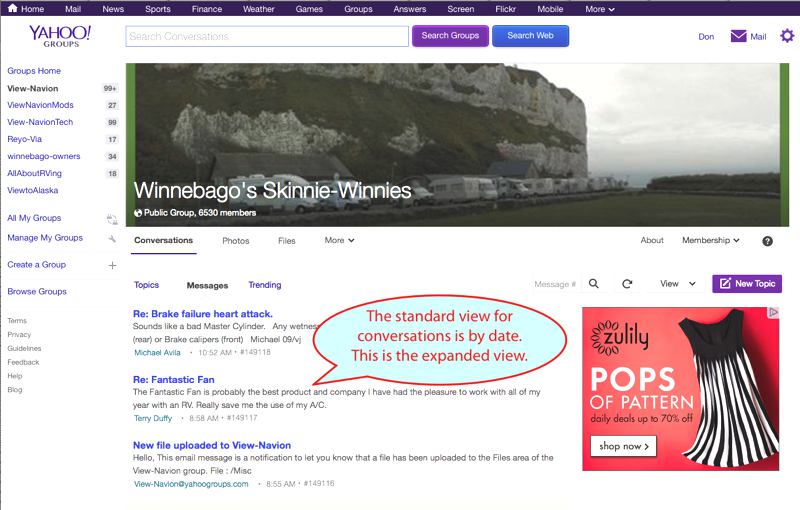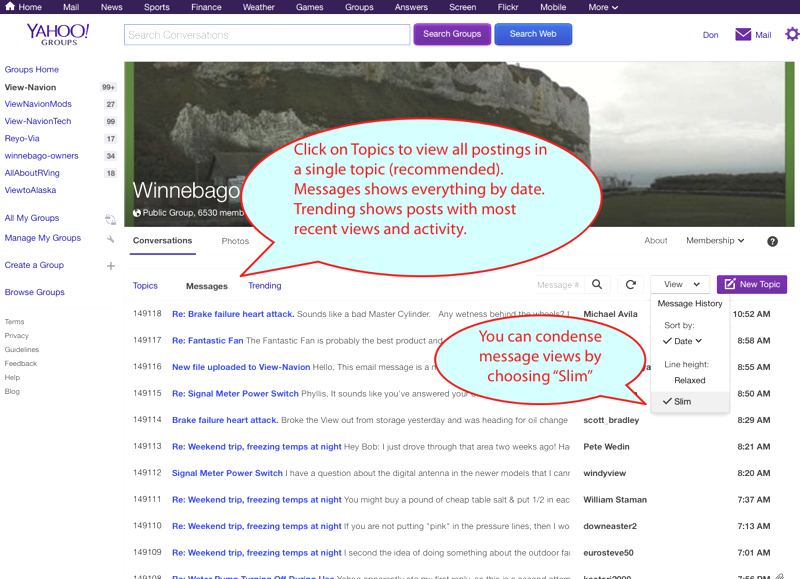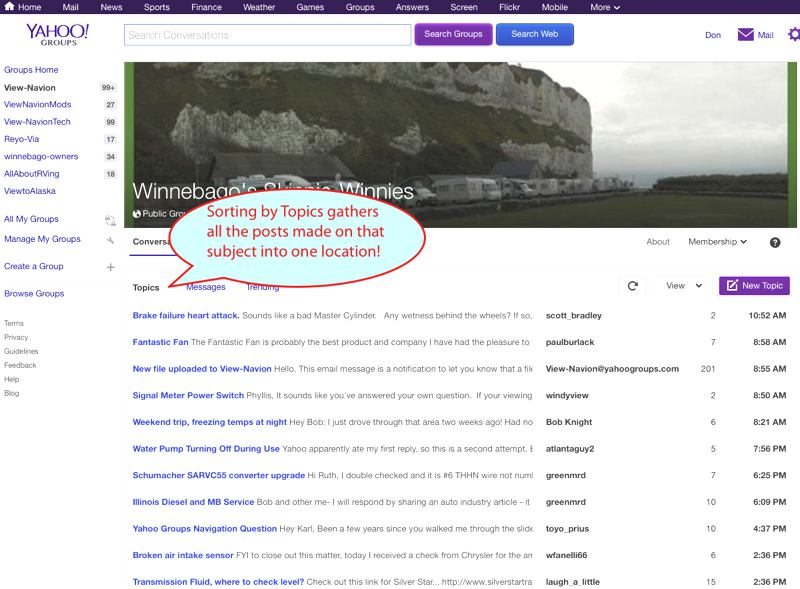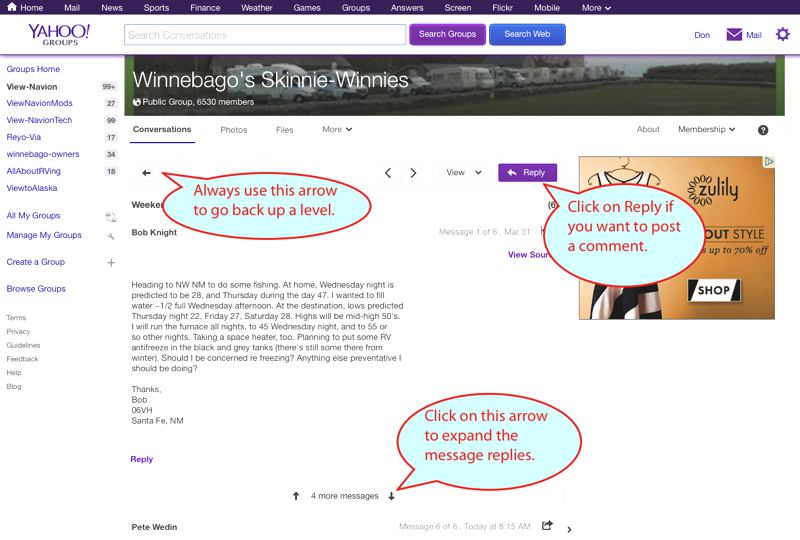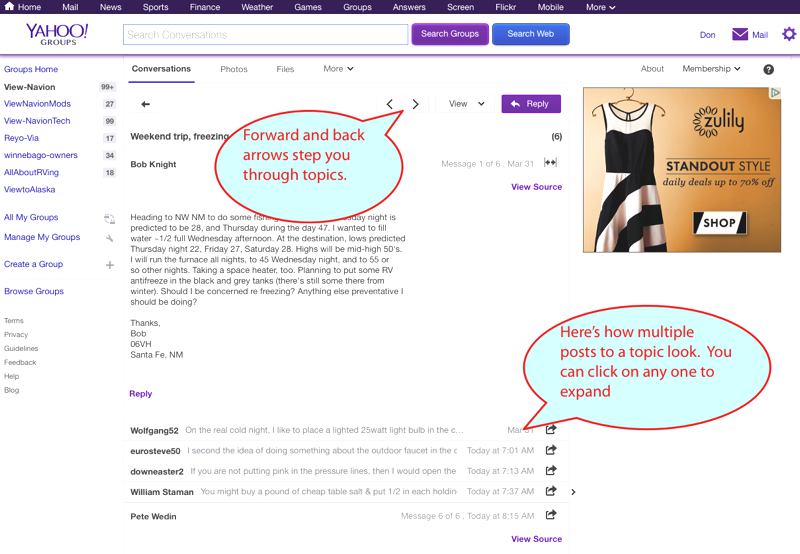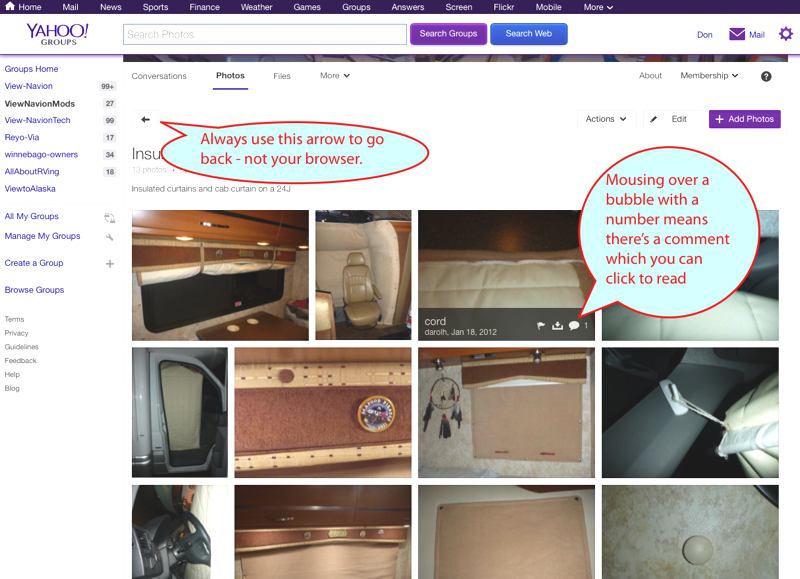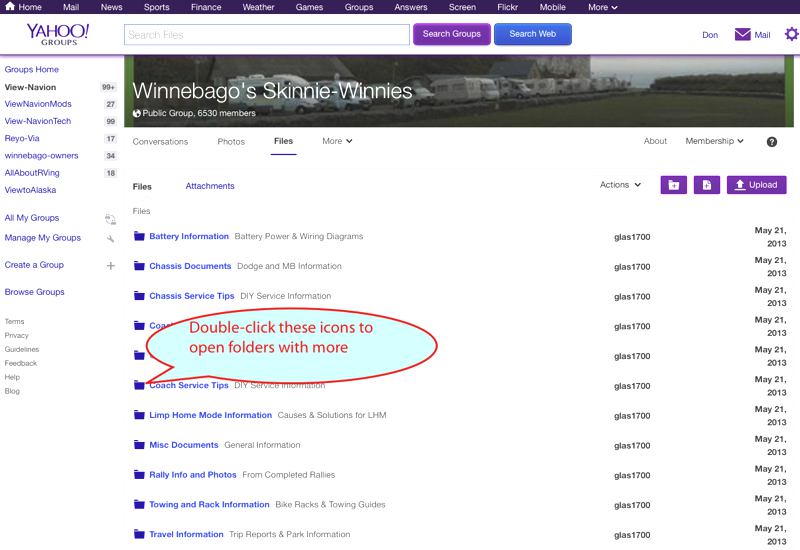The best advice you can get
"My story isn't all that interesting," writes Tom Proulx. And that kind of humility behind the keyboard doesn't come as a surprise from a guy who sits behind one of the most valued and used daily sources of information for Winnebago Navion-View owners: a Yahoo Forum group.
Yahoo has scores of user-driven and user managed forum sites. In all of the RV world, the Winnebago forums are largest with over 6,500 members in the View-Navion forum and over 2,700 in the general Winnebago forum and are independently managed without any company involvement. It's here that one finds wisdom, commiseration, and inspiration that can be indispensable.
Tom took an early retirement from a Fortune 100 company to travel and fish. He and his wife Susan, who concurrently ended her 32 year career as a teacher, bought a 2006 Navion. But, this wasn't their first RV experience as Tom recalls, "after having done the full progression from tenting, to pop-up, to trailer, to a Class A - we got to the point when our kids did not want to go anymore that we sold that coach and all the gear. We picked the Navion because we are movers and want our "stuff" with us all the time and need to be flexible. We do not tow and have toured and found parking in virtually every major city east of the Mississippi and some western states. Not that we only go to cities, but if you skip places like Miami, NY and Boston you miss a lot."
He was an early member of the Skinnie Winnie forum when the original group "owner" (Yahoo's term for forum moderator) bought a different kind of rig and asked Tom if he'd step in and manage the group. Tom spends a half day a week approving new members, cleaning up accounts, and sending "off forum" notes. He's also organized a couple rallies along the way.
Tom says that keeping order in this corner of the cyber frontier has been surprisingly easy, "What I will not allow is insulting posts and they almost always come from trolls trying to get people in a fight. We have about 6,500 members and the behavior norms were set early on. In 6 years I have probably banned 5 people."
Everyday, the wisdom and advice found on the forums helps Winnebago owners save money and enjoy a safety net of experience that comes from such a large and well-travelled group. A great example of the power of the forum was a problem that cropped up a few years back in the Mercedes five cylinder engine. Tom explains that, "Early on the turbo resonators starting failing, but dealers were not finding the leak and were doing everything from replacing turbos to hoses to every imaginable sensor. Finally a savvy member figured out it was a $30 part that was failing and could easily be replaced in about 15 minutes. There were still lots of complaints about failures, but at least the fix was known and a lot of money was saved."
In 2013 Yahoo overhauled all their on-line forums and introduced an interface called "Neo." That change prompted a lot of criticism, especially while bugs were being worked out. Once you understand some of the Neo interface controls, it can definitely enhance your use of the forums. And while many of these controls work quite smoothly on either a Mac or PC, they don't always operate as well on an iPad or Android tablet.
If you're new to a Yahoo forum, or even if you're an occasional user, the following screen tips will help you take advantage of this invaluable resource.
Here's the main page of a forum screen as seen on a laptop or desktop computer. If you subscribe to multiple groups they're displayed on the left. Once you have subscribed to a forum, and after you sign in, you choose from Conversations, Photos, Files, or More (ex. databases).
Conversations can be viewed in multiple ways. Here's the standard screen view.
Changing the view to "Slim" condenses all the posts and allows you to see more of them.
A great way to view posts more efficiently is to chose the view by "Topic." This groups all the posts to a particular topic all together.
This is the message view. You can expand to see other people's comments at the lower part of the screen.
Note: use the back arrow shown to go back to the previous screen instead of your browser buttons.
Here's what an expanded message thread looks like. Drilling down through these replies is usually very helpful on finding more detailed information.
The photo section allows you to view by date or name. If you roll your cursor over a photo you can see if there is a comment attached to the photo.
In the "Files" section you'll find lots of information that users have uploaded such as technical diagrams, manuals and articles.
Comments
Comments on this post are moderated, so they will not appear instantly. All relevant questions and helpful notes are welcome! If you have a service inquiry or question related to your RV, please reach out to the customer care team directly using the phone numbers or contact form on this page .