
A Complete Guide to Working from Home in Your RV
A Complete Guide to Working from Home in Your RV
From connectivity tips to best floorplans and WFH logistics.
By: Nadia & Jon Bajuelo
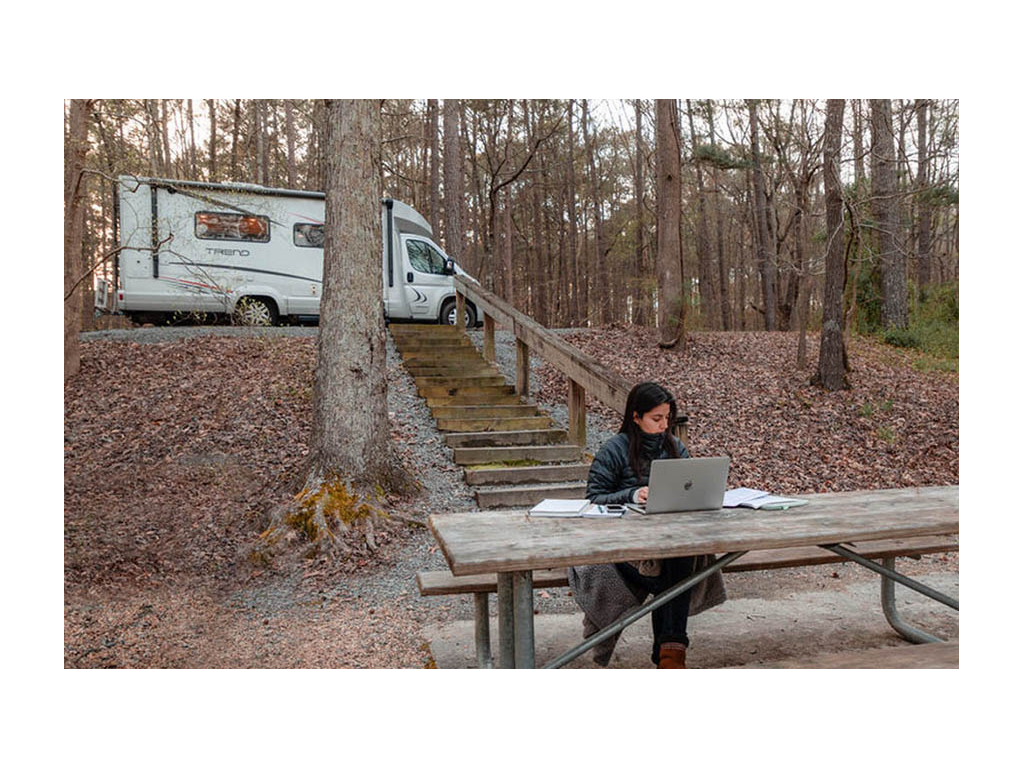
After four years living and working on the road, friends and family know they can come to us with any questions about RV travel. We could talk your ear right off when it comes to routes and destinations, and we love to give tips on buying and actually using an RV. While we get lots of questions, the one we’ve gotten the most is how we work from home in our RV.
Working remotely brings many benefits. Due to the pandemic, more people than ever are getting a taste of these benefits as they try location independent working for the first time. Many people are also trying out RV travel for the first time this year. It’s only natural to begin to wonder if the two can be combined.
The answer: of course, you can! Here is your complete guide to working from home in your RV.
Connectivity & Power Tips for Remote Working in an RV
Tech & Devices
If the work you do doesn’t require internet connectivity, you are all set! For the rest of us beholden to connectivity, there are a few things to pick up before you head out.
Speed Test App
Download a speed test app on your phone. This will allow you to check your upload and download speeds. You’re probably used to seeing some pretty high speeds at home. Those tend to be rare on the road. Unless you’re feeling nostalgic for the days of dial-up, aim for speeds no less than 5 mbps download and 2 mbps upload. The five down, two up rule keeps things right at that point before you start to pull your hair out.

Back-Up Power Bank
We find redundancy is key to worry-free working from the road. So, we always carry back up power. We personally like Goal Zero products. We have a Goal Zero Yeti and a smaller Goal Zero Sherpa.
Not all RVs have an inverter and not every campsite has power hook-ups. Power outages can happen even if you do have hookups, and sometimes generator use is restricted. Our Yeti helps us extend remote boondocking trips by easing the burden on the house batteries, particularly when it’s too cloudy or shady for solar.
If you’re heading out on a short trip, just charge up your power banks at home. Full-timing? Charge up when you have hookups, through solar, or through generator use.
Cell Boosters
Before you try working from your RV, think about whether your work relies on fast upload speeds or fast download speeds.
Cell boosters can improve upload speeds if you’re on the fringes of the nearest cell tower and they provide signal stability. Fast upload speeds are what you need for video conferencing and uploading files to share or attach. Signal stability means less dropped calls.
Also, keep in mind that cell boosters, antennas, and WiFi extenders will not help if your cellular provider is throttling you or if there is no signal where you are (we hate to report there’s pretty much no signal at most national parks).
For a bit more detail on this, check out our mini guide to staying connected on the road.

Multiple Wireless Plans & Hot Spots
As big fans of redundancy when it comes to work, we have plans with both Verizon and ATT. We also have two hot spots in addition to our two cell phones. At times, the speeds are poor on one network, but great on the other. Two carriers also provides a second option if one carrier is throttling you (because unlimited isn’t unlimited!).
When Tech Fails
Sometimes connectivity proves elusive despite your best planning. We’ve made it to campsites that were supposed to have good signal according to reviews but didn’t. Other times, there’s an unplanned call to take, or signal drops (often about five minutes before calls for some reason).
Anytime our campsite has poor connectivity we’ve usually relied on parks, coffee shops, and libraries (this is where that Goal Zero Sherpa comes in handy - it’s hard to get that seat next to the power outlet). If we’ve been en route to a campsite, we’ve taken calls or stopped to upload at parking lots in range of WiFi or with better ‘city’ signal. We’ve also pulled over at truck stops, rest stops, or pull outs.
For your first time working from your RV, plan your trip so you don’t have to do any work from the actual road.
During COVID-19
During the COVID-19 crisis, we haven’t relied on coffee shops or libraries. We’ve found sites with connectivity and stuck with them for long-term stays. We’ve driven very little during the pandemic, but if we need signal while driving, we stick to main highways (often the more scenic a road the less signal) and parking lots near where we fill up on gas.
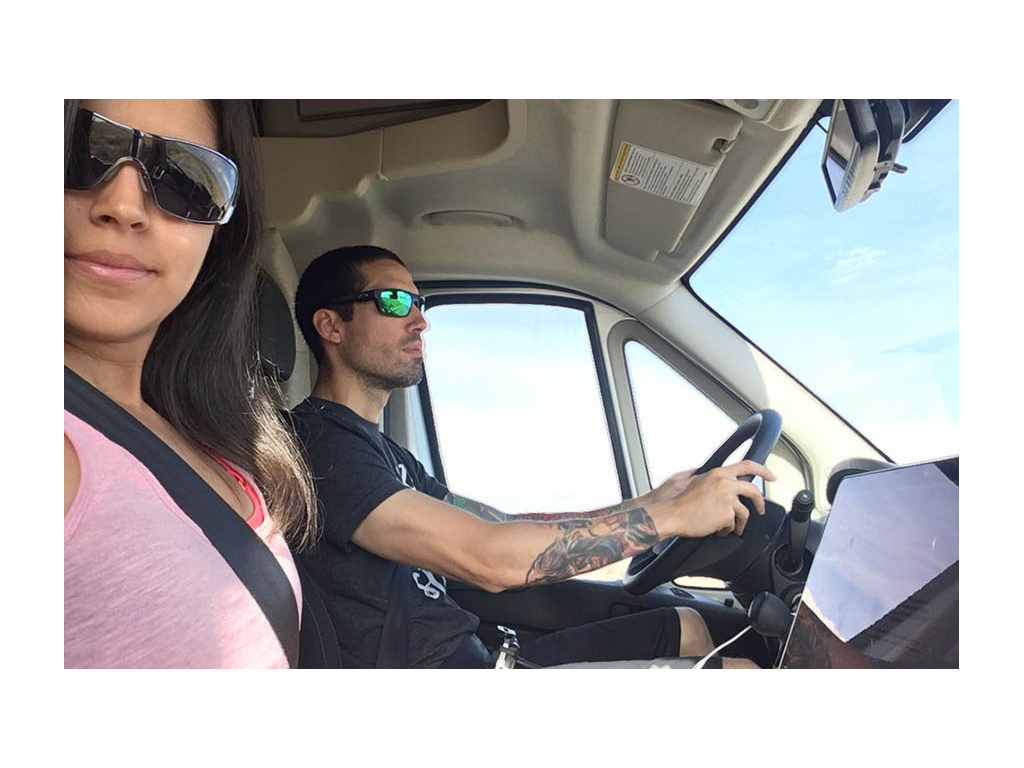
Floorplan Tips
You can make almost any RV model work, but there are some RV floorplans that will make working from home in an RV easier.
The Winnebago Forza 38D has an ideal work set up with its dedicated desk. Class Cs are incredibly popular with RV buyers and renters, for example the Winnebago View D or J with dinette option for a good work area.
If you’re looking at towables, take a look at the Winnebago Voyage RL. Most of the RL floorplans with a rear sofa can be DIYed into two side-by-side desks (two 40” or less desks), or one large desk, while still keeping a dedicated dining area, as well as dedicated theater/tv-watching seating. With that DIY modification, a towable RV could even serve as your backyard office when you’re home.
If your heart’s set on other floorplans or a Class B, just watch out for a few things. Most people will want to avoid your only seating option being a sofa or a theater seat. Look for a passenger seat pull-down desk or a dinette. Dinettes give you a good amount of space to work, and a pull-down desk can give you a second workspace or somewhere to eat lunch without moving your laptop. A fellow GoLife writer and Travato owner even made some smart additions to her van to make it work as an office. Creativity is key!
Also, look at packing a gazebo-style tent to set up as an ‘office’ at your campsite. It creates extra space for you, helps you see your laptop screen if it’s sunny, and allows you to work outside even if the weather isn’t perfect. Working outside at a beautiful campsite is definitely a perk, no matter what size RV you have.

The Logistics of Working in an RV
Arriving at the Campground
Depending on the campground and the type of reservation you made, it might be possible to choose your campsite when you arrive. Ask if you could drive around the campground and check out the sites. If this is allowed, have your speed test app ready. Check the speeds as you drive around and pick the site with the best speeds.
Conference Calls & Video Calls
For video calls, use a blurred background or a background image when working from your RV just as you might from home.
Sharing your RV with pets and family may not be conducive to quiet, but you have options. If your floorplan allows it, take the call in another room. If that’s not an option, take the call from your tow vehicle, and consider keeping a lap desk in the tow vehicle as well. You can also take your call outside at the picnic table.

What to Do with Your ‘Work Desk’
No one wants to maneuver dinner plates around laptops and charging cables.
With both of us working in the Winnebago Trend, we make a habit of putting away our ‘desks’ every day. Since we have two tables (one up front and one in the back) Jon, who works up front, occasionally leaves his workspace intact.
We recommend putting work stations away in dedicated backpacks. Pack up your laptop, notebooks, post-its, pens, charger, and any other device in a backpack and keep it in the closet or in a bunk. In a motorized RV, you could swivel your passenger seat around and tuck the backpack behind the seat too. This dedicated backpack method has always helped us keep our work materials organized and ready to go for coffee shops, flights, or easily carrying our set up out to the picnic table.
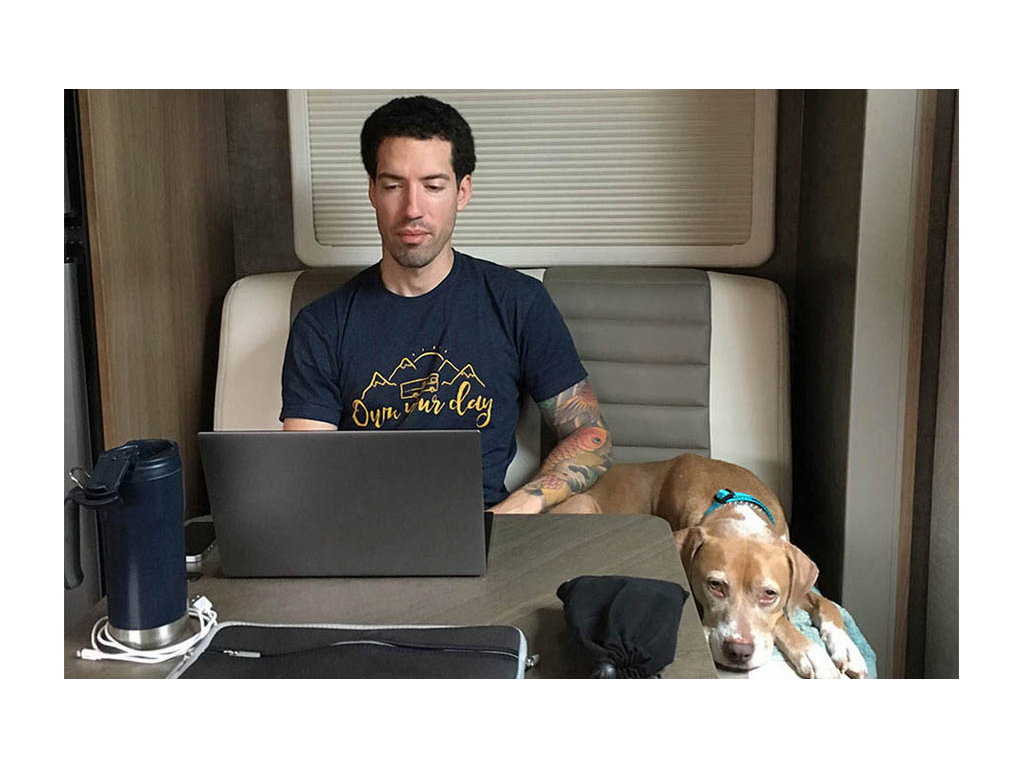
If you’re working on a desktop, place the desktop face-down on a bed or bunk when traveling. Putting it away every day is going to be a bit less convenient than putting away a laptop. So, you’ll want a floorplan with a dedicated desk or one that has more than one table. If you need to put it away daily, try a bunk or the shower (always double check you completely closed the faucet though!).
How to Ease into Working RV Trips
Slowly build up your working-from-the-RV confidence by easing into the whole thing. First, try a Thursday night to Sunday trip. That way you have just Friday to worry about. Fridays also tend to be a little more laid back. Next time, try Wednesday to Sunday and go from there.
We’ve worked among the red rocks of the west, on cliffsides, in forests, and from beautiful state parks. The past four years have been the adventure of a lifetime for us. It’s all been possible because we can work from our RV. With a little practice, you can work from just about anywhere.
Comments
Comments on this post are moderated, so they will not appear instantly. All relevant questions and helpful notes are welcome! If you have a service inquiry or question related to your RV, please reach out to the customer care team directly using the phone numbers or contact form on this page .